Used SpeedyPainter Portable for Windows? Share your experience and help other users.
Key Details of SpeedyPainter Portable
- Draw, edit, enhance digital pictures.
- Last updated on
- There have been 2 updates
- Virus scan status:
Clean (it’s extremely likely that this software program is clean)
Editors’ Review
SpeedyPainter Portable's advantages are the same as its installed version; namely its speed and the ability to record, save, and export the drawing output, plus the advantages of portability. Its toolkit is basic, with crop, selection, layers, and pressure-sensitive drawing tools. SpeedyPainter Portable is compatible with digitizing tools like Wacom art tablets. This free OpenGL-based tool is compatible with Windows XP to 8; we tried it in 64-bit Windows 7.
SpeedyPainter Portable's user interface is the same as the installed version. It's not stripped down so much as pared down to essentials, with tools, controls, and options concentrated on the left, where you'd find Photoshop's floating palette. SpeedyPainter's color wheel is simpler and more intuitive than traditional color pickers, but we'd like the ability to save custom colors to a palette (you can copy the color numbers to reproduce custom colors). As with the installed version, SpeedyPainter Portable's file browser needs some work. We dragged and dropped images into the program's main window easily, though. Functionally, SpeedyPainter Portable does everything the installed version does, too. Its brushes worked well with our Wacom Intuos pad, and commands and features frequently displayed information balloons when we hovered the cursor. We could toggle open a second Reference view to gauge progress, and the Perspective Mode imposes a grid with vanishing point. The Drawing Process record and playback feature works pretty well, though separate screen capture tools do more.
SpeedyPainter Portable's compact size, complete portability, and open-source license make it a worthwhile addition to your USB thumb drive or similar portable toolkits. Though more feature-laden tools are available, many of them free, an easier tool like this one will be quicker and easier to use on an unfamiliar machine. SpeedyPainter Portable has enough features to do most editing jobs, and its perspective view and drawing recorder make it useful for training and instructional purposes. Like the installed version, SpeedyPainter Portable is free, so you have nothing to lose by trying it.
What’s new in version 3.1.12
- Added the possibility to select a different drive letter inside load/save dialogs.
- Bug fixes
Used SpeedyPainter Portable for Windows? Share your experience and help other users.
Explore More
Sponsored
Adobe Photoshop 7.0.1 Update
FreeDOF PRO
Trial version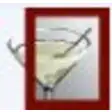
Nomacs Portable (32-bit)
Free
Photo Print Pilot
Paid
Random Slideshow Picture Viewer Software
Trial version
Aostsoft PDF to DCX Converter
Trial version
Ailt PDF to JPG PCX J2K JP2 Converter
Trial versionXGEL
FreeRippix
Trial version
SILKYPIX
Trial version
Free Photo Collage Maker
Free
Ailt PDF to GIF Converter
Trial version