iOS Apps for Educational Software
Top 3 Educational Software Apps for iOS
More Educational Software Apps for iOS

Cisco Packet Tracer Mobile
FreeCisco Packet Tracer for Cisco Networking Academy.
iOSHippo Magic
PaidLittle Hippo's AR books exist at the intersection of gaming and reading, technology and literacy, imagination and education.
iOSToca Kitchen Monsters
FreeEver wanted to play with your food?
iOSToca Dance Free
FreeCreate your own dance routines with the free version of Toca Dance.
iOSViva VPN: Super Fast VPN Proxy
FreeViva VPN: Fast and Secure Internet Access
iOSEndless Learning Academy
FreePrepare your child for Preschool, Kindergarten, first grade, and beyond with this interactive educational app from Originator - Endless Learning...
iOS
Creativity Camera
FreeTurn your iPhone or iPod touch into the ultimate kid-friendly camera Inspire imagination and self-expression by turning your iPhone or iPod touch...
iOS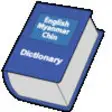
English Chin Myanmar Dictionary
PaidDictionary of 30,000 English words with Chin and Myanmar meanings. You can easily browse through or search by English Word as well as by Chin Meaning.
iOS
Growth Charts UK-WHO
FreeGrowth Charts UK-WHO is the first mobile app to use UK-specific growth chart data to help health professionals to calculate growth centiles for...
iOS
Manga Rock Pro
FreeManga & Comics books reader.
iOSEndless Learning Academy S.E.
PaidComprehensive Early Learning.
iOS
Dora Dress-Up Adventures! HD
PaidYour child can dress up Dora the Explorer and go on an adventure! Choose locations for Dora to visit like the Purple Planet, the Old West and the...
iOSBringGo Western Europe
PaidBringGo includes 30 days of access to Premium Navigation. After 30 days, you can opt for a Premium Navigation in-app purchase. ______________...
iOSSeeKee: Movie Match-Up
FreeiOS
SkyTest Air Traffic Controller
PaidTest Prep for European ATCs.
iOS
Pedi Help
FreeDosage and Calculations for Pediatrics and Anesthesia.PediHelp can help you calculate Dosages and Sizes in pediatric anesthesia and for pediatric...
iOS
Fit2live
FreeSmart scale app. It lets you to monitor different aspects of your weight and gather your health measurements such as BMI, BMR, visceral fat, etc.
iOSTruMonitor - TruVent
FreeTruMonitor - TruVent: Medical Simulation on iPhone
iOS
French dictionary DIXEL Mobile
PaidDictionnaire Dixel Mobile...
iOS
Dora's Christmas Carol Adventure HD
Paid** DORA'S CHRISTMAS IS THE TOP RATED EDUCATIONAL GAME IN OVER 15 COUNTRIES! GET IT AND GIFT IT NOW!! "Its an app for kids that is executed...
iOS
Vocal Zoo for iPhone
FreeGet the sounds of the real animals with pictures on your iPhone.
iOS
yoho sports
FreeThe Yoho Sports bracelet is a smart device that can detect and evaluate people's movement, sleep quality, can help people to better understand and adjust their daily life and work.
iOSTone Exercise -
FreeIt is hard to comprehend the Chinese four tones? Dont worry. Let the mighty Wukong Sun to solve the difficulty with you!FollowWukong and explore...
iOS
ARIS Mobile
FreeTechnological Institute of the Philippines (TIP), one of the leading schools in the Philippines in Engineering and Computing, proudly introduces...
iOS
Last Updated
Viva VPN: Super Fast VPN Proxy
FreeTruMonitor - TruVent
FreeDa Fit
FreePingo AI - Language Learning
FreeTandem - Language Exchange
FreeGarmin Connect Mobile
FreeMiga Town: My World
FreeBabyFirst Video: Educational TV
FreeFind Them All: looking for animals (full version) - Educational game for kids
PaidQuran Majeed - Muslim Islam Prayer Times
PaidStellarium Mobile Plus Sky Map
FreeDuckDuckGo Privacy Browser
Free