PDF Copy Paste for Windows
- By Wondersoft
- Trial version
- User Rating
Used PDF Copy Paste for Windows? Share your experience and help other users.
Developer’s Description
The software brings a new cropping method to PDF professionals, Quick Save, which enables you to bypass the annoying Save-As-File dialog and save your PDF pages or cropped portion as image files in your preferred output folder. Draw a rectangle area around your desired content, click Ctrl-S, and the content will be saved as an image file in your output folder. You might as well extract text in your selected area if you specify the output format to TXT.
PDF Copy Paste offers you additional features such as to send your desired portion of a PDF file to email as an attachment with just one click. Dropping your desired PDF page as a full-page image or a portion of the page as a picture to Microsoft Word, Excel, PowerPoint, Visio, Publisher, Photoshop, Illustrator, and CorelDRAW becomes easy with just a few clicks.
You can adjust the DPI or dimension of your cropped portion or your whole PDF page before copying to clipboard or saving to file with the help of the Preview window. Rotation gives you better decision on how your selection or your PDF page will look like.
Included with the software are other useful features such as to convert PDF files to other text or graphics formats.
PDF Copy Paste for Windows
- By Wondersoft
- Trial version
- User Rating
Used PDF Copy Paste for Windows? Share your experience and help other users.
Explore More
Sponsored
Adobe Photoshop 7.0.1 Update
Free
HDR Darkroom 3 (64-bit)
Trial version
Plot2k - AutoCAD batch plot utility
Trial version
Photo Organizer Software
Trial version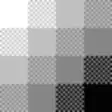
JPEG Viewer
Free
Shrink Multiple Images Software
Trial versiondPhotos
FreeSudoku Generator
Trial version
Ailt PPT to SWF Converter
Trial version
Balancer nPro Lite and Demo
Trial version
PostCard Maker
Free
WinFoil
Trial version