Used Notebook PEA for Windows?
Developer’s Description
There are other options for the key derivation function: Scrypt, Catena-Butterfly, Bcrypt and Pomelo. The default cipher is Threefish, the default hash function is Blake2b, but other algorithms are available such as the ciphers AES and Twofish and the hash functions SHA-512 and Skein. The program provides a virtual keyboard to protect against key loggers, a proactive password-strength meter to give feedback while typing a new password, tables of characters to enlarge the character set and an internal pool of entropy to improve the random number generator. NotebookPEA requires the Java Runtime Environment that is already installed on most systems. No further installation is required. NotebookPEA is a Password Encrypting Archive (PEA), produced by the PeaFactory: It is small (about 250 KiB), round (standalone application) and green.
Explore More
imlSoft Virtual Encrypted Disk Pro
Trial versionimlSoft Secure Burn Driver
Trial versionimlSoft Total Privacy Suite
Trial version
QuickSigner
Free
HidEM for Vista
Trial versionCipherWIN
Trial versionFolderProtector
Trial version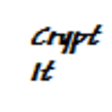
Crypt It for Windows 8
Free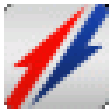
Parallel Password Recovery (Office)
Trial versionMateyko
Trial versionimlSoft USB Disk Guard
Trial versionimlSoft Folder Guard Professional
Trial version