Used MasterSplitter for Windows?
Editors’ Review
Download.com staff
Used MasterSplitter for Windows?
Explore More

Bica File Renamer
Free
Alternate File Shredder
Free
Alternate EXE Packer
Free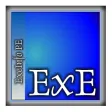
ExEinfo PE
Free
Rcysoft Data Recovery Ultimate Free
FreeMiniTool Partition Recovery
FreeBCWipe Total WipeOut
Trial versionA2Z Migrations for MBOX to PST
Free
MacDrive Standard
Trial version
Alternate Archiver
Free
Alternate Splitter
Free
Alternate Directory
Free
