Used A2Z Migrations for MBOX to PST for Windows?
Developer’s Description
Features of the MBOX converter tool.As a simple interface convert multiple MBOX to PST format.Preview MBOX complete contents in its original property.Maintain a proper hierarchy of folders during the preview.Preserved all properties of .mbox mailbox in the converted file.Supports Thunderbird, Apple Mail, Sea Monkey, Eudora, and other e-mail clients.Advanced search option to find any particular e-mail mail.Made for Windows and compatible with all Windows versions.How to convert MBOX to PST 1 - First Download the software from A2Z migrations official website. 2 - Click on Add File >> Choose add MBOX option >> Browse >> Next. 3 - Click Export >> Choose export option to PST >> Naming Convention (only for MSG format) 4 - Date Filter >> Destination Path >> Press Export.
Used A2Z Migrations for MBOX to PST for Windows?
Explore More
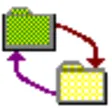
Folder Synchronize Portable (64-bit)
Trial version
My Movies Collection Management
Free
My Movies for Windows 7 or 8 Media Center
Free
Rename Multiple Files At Once Software
Trial version
Monitor Folder For Changes Software
Trial versionMecaren
FreeDuplicate Files Searcher
Free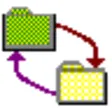
Folder Synchronize (64-bit)
Trial version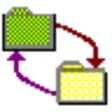
Folder Synchronize Portable
Trial version
Remove Lines In Multiple Text Files Software
Trial versionPrintDisc Pro
Trial versionFeconv
Free
