Images Generator for Windows
- By Panasoft
- Trial version
- User Rating
Used Images Generator for Windows?
Editors’ Review
Panasoft's Image Generator is a graphics application that's simple enough for beginners to handle while still offering enough extras, such as 3D capabilities, custom templates, selectable transparency, and Web site editing, to please experienced users. Its unique raster image transformation technology makes it easy not only to create high-resolution images but also generate cartoons, shapes, and other effects. While it's pared down compared with some other graphics apps, it packs the usual photo correction capabilities, drawing tools, and other features common to the type.
The program's interface resembles similar applications, favoring Microsoft Paint more than Adobe's Photoshop, but with some well-thought-out touches, such as the icon-based toolbar with pop-up dialog controls. We were really pleased by the Palette tool's color spectrum display on the toolbar, a great idea that really simplifies color sampling. There's a Photoshop-style floating toolbar with a good range of drawing tools, including tip width and parameter controls. The Raster brush functions are pretty cool, letting you add shapes singly or by dragging "trails." All tools seemed perfectly compatible with our Wacom pad. A fully indexed Help file is included as a separate file in the download but opens directly from the interface, and there's ample Web-based assistance too.
Image Generator is free to try for 35 days; it's listed for Vista but worked like a champ in Windows 7. We've tried lots of graphics packages with all sorts of capabilities and limitations. Image Generator is easy enough for novices yet packs enough features for more advanced users, and we recommend it for each.
What’s new in version 9.74
- Tool for removing photo defects as spots and sharp color transitions
- New tool for drawing multicolor lines of variable width
- New tool for drawing volumetric lines
- Enhancement of program interface
- Stability raised
Images Generator for Windows
- By Panasoft
- Trial version
- User Rating
Used Images Generator for Windows?
Explore More
Sponsored
Adobe Photoshop 7.0.1 Update
FreeAdobe Acrobat Professional and Standard Update
Free
Inreto
Trial versionARmedia Plugin for Autodesk 3ds Max
Trial version
SpeedyPainter Portable
Free
AKVIS Coloriage
Trial versionPhotoSprinkle
Trial versionDigital GEM Plug-in
Trial versionrasterREnew
Trial version
3nity Software DWG DXF Converter
Trial version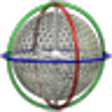
Mokka
Free
RecFusion
Trial version
