Used IVONA MiniReader for Windows?
Developer’s Description
Used IVONA MiniReader for Windows?
Explore More
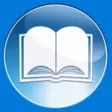
Amharic Bible for Windows 10
Free
Gospel Library for Windows 10
Free
Quran Color Coded Tajweed for Windows 10
Free
AndroidEmulator for Windows 10
PaidThe Black Book of Power
Trial versionAny EBook Converter Free
Free
Offline English Spanish Dict for Windows 10
Free
TOSHIBA Manual for Windows 10
Free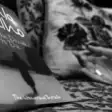
Veronika decides to die for Windows 10
Free
Offline English French Dict for Windows 10
Free
Meb : Mobile E-Books for Windows 10
Free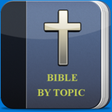
Bible By Topic for Windows 10
Free