Used FileStream Image Broadway for Windows? Share your experience and help other users.
Key Details of FileStream Image Broadway
- Edit and enhance your photos using advanced features.
- Last updated on
- There have been 3 updates
- Virus scan status:
Clean (it’s extremely likely that this software program is clean)
Editors’ Review
Although it's billed as a photo editor, FileStream's Image Broadway does a lot more than touch up your photos. A recent (and steep) price cut makes Image Broadway a more affordable alternative to Adobe's Photoshop Elements, but it does have a few drawbacks. You can try Image Broadway (with limits) for free.
Pros
Lots of tools: Image Broadway isn't just a photo retoucher; it's a full-featured graphics editor with drawing, painting, filters, effects, layers, paths, and more.
Familiar face: Like most graphics editors, Image Broadway's layout and tools resemble Photoshop's but with its own touches, such as the expandable right sidebars.
Easy to learn: A good Help file illustrated with examples makes Image Broadway easy to pick up.
Cons
Tool issues: Some tools didn't work as promised. For instance, we couldn't use the Lasso tool to drag copied selections on the image, even with our Wacom pen and tablet.
Onscreen instruction is lacking: Despite the good Help file, the descriptions for the tools explain only how to use them: "Design Brush: Click and drag." It would be better to describe what they do.
Bottom Line
Image Broadway is an affordable alternative to Photoshop and its many imitators. Though a reduced price makes Image Broadway more attractive, it faces stiff competition from freeware graphics tools, so try before you buy.
Editors' note: This is a review of the trial version of FileStream Image Broadway 6.0.
What’s new in version 6.3
Used FileStream Image Broadway for Windows? Share your experience and help other users.
Explore More
Sponsored
Adobe Photoshop 7.0.1 Update
Free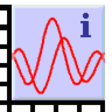
Igor Pro
Trial versionFMProjector
Trial versionVGScene for C++ Builder 2010
Trial version
Dirty Screen
Trial version
PDF Converter Standard
Trial versionDepth of Field Calculator
Paid
Extract Data & Text From Multiple PDF Files Software
Trial version
Posterize9
FreeP.I.M. Plug-in for Adobe Photoshop
Trial versionAdobe FrameMaker XP patch
FreeAdobe Motion Exchange plug-in
Free