Used Elcro Encrypter for Windows?
Editors’ Review
Elcro Encrypter uses a sophisticated algorithm to encrypt and protect your files. While it successfully encrypted our files, we had issues with one of this freeware's features.
The program's user interface is sparse, but still pleasant-looking. Its set up in three panels. The first panel offers three buttons, one for opening an encrypted archive, one for creating a new archive, and the last button for saving the archive. The second panel gives you detailed information of the archive you are about to create, such as file size and encryption time. The last panel allows you to attach a message to the archive. When we put Elcro Encrypter to the test, we selected four files and they were immediately displayed, along with the file information. Unfortunately, though, we couldn't get the message feature to work properly. We added our message, but it was never displayed with our archived files. We were asked for a password to save the archive and it accepted it without any issues. We used the same password to successfully open the archive.
If you're not concerned with adding a message, this file encryption tool works well and it's free.
Explore More

USB Vault
FreePC Police Generation 2
Trial version
SecureCD Creator
Trial version
BFBOX
Free
4K-Crypt
Trial versionPassword Safe Pro
Trial version
CryptoNG (32-bit)
Trial version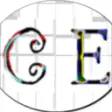
Conjurers Encrypter
Free
Desktop Clock
Trial versionAccess Manager Server
Trial versionSoft193 Password Manager
Trial versionSafeIT File Encryption
Trial version