Dropzone for Mac
- By Aptonic
- Trial version
- User Rating
Used Dropzone for Mac?
Editors’ Review
Dropzone 3 for Mac makes it easy to share, move, and save files to your preferred locations via drag and drop.
Pros
Add your own: The program comes with a few locations already added including Downloads, ZIP, Email, and Share Text. You can also add your own custom destinations for anything you use often. There are also quite a few built-in actions, but you can create your own as well.
Multiple access points: Dropzone destinations are accessible via either the Menu Bar icon or a set of pop-out icons that appear when you hover your cursor over the middle left or right edge of the screen. You can decide which side of the screen you'd like to use to access the app on the Preferences page, which you'll find by clicking on the Menu Bar icon and then on the Preferences button.
Cons
Buried Help: There is no link to a Help document in the app. You can find documentation by going to the actual product page and then following the link there. But for inexperienced users, this process is needlessly complicated.
Bottom Line
Dropzone 3 for Mac adds a nice set of features and convenient functionality to your computer.
Editors' note: This is a review of the trial version of Dropzone for Mac 3.2.1.
What’s new in version 3.2.1
Explore More
Edit JFIF Comment
Free
Chikoo
Paid
Photorecovery 2019 Standard
Trial versionPushbullet
Free
Hazel
Trial versionCompuApps DriveSMART
Free
Tagstoo macos
Free
iPhone Cleaner
Trial version
TogetherShare Data Recovery Professional
Trial version
Mac Free Pen Drive Data Recovery
Free
TogetherShare Data Recovery Free
Free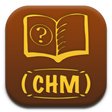
Read CHM
Free