Used Disk Space Analyzer for Windows? Share your experience and help other users.
Developer’s Description
This Windows based tools allows you to quickly locate large files on your harddisk, view what folders are the largest etc. It can be used to free up additional harddisk space. It works on all NTFS based file systems by directly accessing the Master File Table (MFT) of the NTFS. This gives a huge performance boost over the standard File access methods.
Main features:Fast performance, analyze hard disks in seconds.Shows disk usage per directory/folder in percentages, absolute, relative to the parent and logarithmic. Graphically displayed using colored bars.Filter large folders and files.View a list of X largest files per harddisk and their path (10 to 2500).Context menu's to quickly open Windows Explorer, open a command prompt on any directory, request properties and open files.Fast search utility to find any file on your harddisk(s) (on my own harddisks within a second).All tables can be sorted by filenames, folders, sizes and rankings.Settings dialog to customize the application to your liking.
Used Disk Space Analyzer for Windows? Share your experience and help other users.
Explore More

Seer
Free
NeoBookFM/FTP
Trial version
Tabbles Portable Free
Free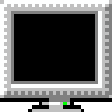
xmlfy
Free
eSync.NET
Free
Rcysoft Data Recovery Wizard Pro
Trial version
SysInfoTools OST to NSF Converter
Trial version
SysInfoTools PST to NSF Converter
Trial versionOde-3
Trial version
SysInfoTools VMDK Recovery
Trial version
SlideShow Maker Freeware
Free
Maxidix Delphi DFM Converter
Free