Used DJ DEX - The DJ Mixing App for iOS?
Developer’s Description
Used DJ DEX - The DJ Mixing App for iOS?
Explore More

Sponsored
Adobe Illustrator
FreeUkulele Karaoke Ukeoke
FreeSuper Guitar Fretboard Addict Bundle
PaidSet Dances
PaidTuna Pitch - chromatic instrument tuner
PaidUltraMixer Remote
Paid
Riff Raters Lite
FreeShiva Stuthi
FreeLASIDO
Free
Raaga Malayalam Songs Radios Top 10 Hits Videos Devotional Music
FreeChordana Composer
Paid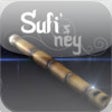
Sufi's ney
Free
