Used CBackup Standard for Windows?
Editors’ Review
This very basic, automated backup utility performs well, but fails to provide file compression. CBackup Standard's plain interface lets you browse or drag and drop files and folders to backup. You can use the scheduler to automate backup operations, but only a "daily" option is offered. We found CBackup Standard promptly executed scheduled tasks, but it completely recopies folders, and it can't update directories.
We had no trouble directing backups to various locations, but only one destination per backup job is allowed. In addition, it neglects to include a file compression tool, which is standard in many of its competitors. Some users with Windows 98 have reported problems running this software, but this didn't prove to be true in our tests. Overall, novices and casual users might like CBackup Standard, but this basic freeware doesn't have the feature set for advanced users.
Used CBackup Standard for Windows?
Explore More

Acronis Backup & Recovery 11 Advanced Workstation
Trial version
Cloud Hero Desktop
Paid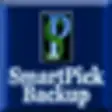
10GB Free SmartFiler Virtual Backup Appliance
FreeIwm Transfer SMS
Paid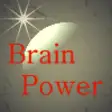
iSplit
FreeCoolmuster WhatsApp Recovery
Trial version
Presto Transfer Gadu-Gadu
Trial version
Kibup
Trial versionGRBackPro Server Backup x64
Trial version
Virtos S.O.S Backup Server
Trial versionIwm Transfer Contacts
Paid
Petski Data Backup
Free
