Used Advanced PDF Combiner for Windows?
Editors’ Review
Advanced Batch PDF Combiner is a simple program that allows users to combine two PDF files in a variety of ways. The program doesn't have a lot of features, but it works well, with an intuitive interface that makes it very quick and easy to use.
The program's interface manages to be both intuitive and cumbersome; all of the steps are fairly obvious, but the way some options are organized makes it a little overwhelming. Users first choose the two PDFs they want to work with, which is easy enough, but then they must choose from seven options for combining them. Users can append the second document to the first, combine the two documents with alternating pages, insert pages from one document into a certain spot in the other document, or reverse the page order of the documents, all in various combinations. While all of the options makes sense, users will likely have to give each one some thought before determining how to proceed. Once that's done, the program quickly combines the documents and saves them to a location of the user's choosing. The built-in Help file explains the program's functions well. Although it's clear that it would be much easier to use a full-featured PDF editor and simply cut and paste pages as needed. If that's not an option, Advanced Batch PDF Combiner is not a bad alternative.
Advanced Batch PDF Combiner does not have a time limit on its trial, but the trial version uses only the first page of the second document. The program installs desktop icons without asking but uninstalls without issues. We recommend this program to all users.
Used Advanced PDF Combiner for Windows?
Explore More

PostgreSQL Join Two Tables Software
Trial version
PostgreSQL Find and Replace Software
Trial version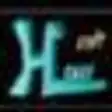
HL-DBExporter (MySQL to Oracle)
Trial version
SSRS Subscription Manager Pro
Trial version
PostgreSQL Sybase ASE Import, Export & Convert Software
Trial version
Oracle Change Case To Proper, Upper, Lower & Sentence Software
Trial version
Excel Add-In for Exchange
Trial version
MySQL Export Table To XML File Software
Trial versionOpen-E JovianDSS
Trial version
PostgreSQL Append Two Tables Software
Trial versionOCR Folder
Trial version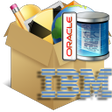
Oracle IBM DB2 Import, Export & Convert Software
Trial version