Used WinFlash Educator for Windows? Share your experience and help other users.
Editors’ Review
WinFlash Educator is a needlessly complicated study aid program. It won't save you time over creating flash cards with plain index cards and a set of markers, and the added functionality it offers over the paper versions isn't enough to justify spending the time using this overly complex program.
WinFlash Educator has a Help file, demos, and a tutorial, which is a good thing, because it is nearly impossible to figure out how to use the program without them. The unappealing interface isn't intuitive, and once you get to the right screen to begin creating your questions, answers, and hints, it's so jam-packed with buttons that what should be a simple process requires extensive research with the Help file. We ended up wishing that more effort had been put into making the program easy to use instead of creating so many demos to try and explain it. And once we had our study deck created, we just weren't all that impressed with the results. The question and answer window had a basic layout that didn't look very professional.
There's a 30-day or 30-use limit with the demo version, but most won't need more than a few sessions to see that WinFlash Educator doesn't live up to the publisher's claims of its being a "leading-edge learning tool." We suggest you look for a more user-friendly tool to help yourself or your students study.
Used WinFlash Educator for Windows? Share your experience and help other users.
Explore More
Google Classroom
Free
Schoolhouse Fonts Zaner-Bloser
Trial versionMusic Ace 2
Paid
Toggit Router Simulator and Lab
Free
MB Graphology
Trial versionProfessor PC - Typing Tutor
Trial version
Microsoft Encarta Encyclopedia 97 Patch: Incompatibility with Intellipoint
Free
Desktop Plagiarism Checker
FreeTest-O-Matic
FreeTechnoTask
Free123 Flash Me
Trial version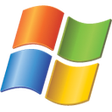
Microsoft Encarta Encyclopedia 97 Patch: Switch CD's with Netware/Windows 3.x
Free