Soda PDF for Windows
- By Lulu Software
- Trial version
- User Rating
Used Soda PDF for Windows?
Editors’ Review
Soda PDF is a versatile document solution that allows users to create, edit, convert, merge, and secure PDF files efficiently. It combines robust tools with a clean, intuitive interface available on desktop and web platforms. The software simplifies file organization, enabling users to annotate, review, and manage documents seamlessly.
Soda PDF provides fast, accurate conversion, transforming Word, Excel, PowerPoint, and image files into high-quality PDFs without losing formatting. Its integration with Google Drive, Dropbox, and OneDrive ensures smooth access and sharing, making it a practical choice for efficient document management.
Document management made simple
Soda PDF offers a streamlined experience with modules tailored to different document and multimedia needs. Users can edit text, modify layouts, and add annotations without requiring a separate design tool. The built-in OCR (Optical Character Recognition) feature can turn scanned images into searchable and editable files, improving productivity for document-heavy workflows. Integration with cloud services such as Google Drive, Dropbox, and OneDrive ensures accessibility from multiple devices.
The software balances performance and usability, maintaining fast load times even for large files. Its Secure & Sign tools allow users to encrypt documents, add digital signatures, and set password restrictions for sensitive information. Batch processing capabilities also make repetitive tasks, like converting or merging multiple files, more efficient. The interface can be customized based on preference, offering light or dark themes for different work environments.
While feature-rich and dependable, the software restricts some advanced editing and layout options to paid versions, which may limit flexibility for free users. Its web-based performance can also vary depending on internet stability, especially when handling large uploads. However, once users become familiar with its layout, the intuitive interface and streamlined workflow make document management efficient and productive across different use cases.
Pros
- Intuitive interface
- OCR and batch processing
- Secure file encryption and signing
- Strong cloud integration
Cons
- Some tools require paid version
- Web version relies on internet speed
Bottom Line
Reliable and flexible PDF companion
Soda PDF remains a dependable and versatile solution for users who value flexibility, security, and convenience in everyday document handling. It offers professional-grade functionality within an accessible and intuitive package, making it ideal for both business and personal use. Whether editing, converting, or reviewing PDFs, it ensures a smooth, organized, and efficient experience that adapts seamlessly to diverse document workflows.
What’s new in version 11.2.45.1756
- Improved OCR text accuracy
- Enhanced performance for large file processing
- Updated interface with improved layout options
- Added integration with new cloud storage services
Explore More
Sponsored
Adobe Photoshop 7.0.1 Update
FreeRealtime Landscaping
Trial version
progeCAD 2009 Smart
FreeRapid PDF Count
Trial version
ImageGlass
FreePDF to JPG Converter
Trial version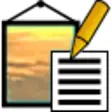
EXIF Date Changer
Trial version
Free GIF Maker
FreeDrawPad Free Graphics and Logo Design Software
FreeViews Image Converter and Resizer FREE
FreeDrawPad Plus
Trial versionPhotoPad Pro Edition
Trial version