ModernMix for Windows
- By Stardock
- Trial version
- User Rating
Used ModernMix for Windows?
Editors’ Review
Modern Mix is a tweak for Windows 8 that brings users one step closer to the classic Windows experience inside the Modern UI environment. Stardock's latest release removes the barrier between the Start Screen and desktop by enabling Modern apps to run inside a window. The result is a user experience more in line with the traditional Windows 7 way of displaying windowed applications. Regardless of your feelings about Microsoft's OS, Modern Mix is a utility that is genuinely useful for the desktop dependent.
After installation, you'll be introduced to ModernMix's config menu. By default, any app that you launch from the Start Screen or desktop will now be open in a window. You can change this behavior for both individual launch locations and set ModernMix to launch apps while retaining their last used settings, like window size. If you like the minimal control overlay, ModernMix gives you the option to display or hide modes on the top right corner. If you opt to hide it, the F10 key will toggle between your standard Modern full-screen mode or the classic windowed mode.
Stardock has thoughtfully incorporated many other basic behavioral options. Normally, Windows 8's charms bar acts as your standard app manager for Modern UI apps. ModernMix takes your Modern UI apps and docks them onto the desktop taskbar to further blur the lines between both environments. Another appreciated option is ModernMix's ability to constrain app window sizes; many of the apps available from Microsoft's app store are set at a 768-pixel height or above and aren't meant for scaling down.
In some cases, the windowed experience didn't really end up being the best. Many of Microsoft's apps in Windows 8 are tailored for a full screen experience, so some apps end up being underwhelming at times. This is much more apparent with running games; depending on how you scale the window size; some games like Hydro Thunder, BlazBlue, or Jezzball Galaxy will attempt to scale itself but end up getting cut off at more unconventional resolutions.
Having the option to tweak and mod your computing experience is one of the conveniences of having a PC. If you're still feeling hesitant about making the jump to Windows 8 but feeling left out from the speedy enhancements, then take ModernMix out for a spin and see if you warm up to it. Combined with Start8, ModernMix and Windows 8 just might be the perfect computing cocktail recipe that will finally push some Win7 users over the tipping point to Windows 8.
What’s new in version 1.22
Explore More

Free Icon Maker
FreeDesktop Max by The Weather Channel
Trial versionWeather Underground
Free
FonesGo Location Changer
Trial versionLennon
Free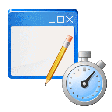
Automatically Log Active Window Over Time Software
Trial versionPromo Gallery
Free
Free Virtual Keyboard
FreeSoftware Icons Vista
Trial version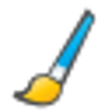
Free Icon Editor
FreeTaskbar Texturizer
FreeAdvanced Magnifier
Free