Used LastPass Password Manager for Windows?
Editors’ Review
LastPass Password Manager is a convenient program to help you keep all of your log-in information secure without having to memorize all of it. You can use LastPass to automatically log in to any site once you've entered the information once, so you'll never have to worry about forgetting your password again.
Pros
Browser integration: LastPass integrates with Chrome, Firefox, Internet Explorer, Safari, and more, so you can continue to use your favorite browser and still get all of the benefits from this app. You can choose to install only plug-ins for specific browsers, or you can use the universal installer, which will work on most major browsers and is the easiest option for novice users.
Nice interface: This app has a streamlined interface that makes the process of storing, accessing, and managing your log-ins a snap. Once you're logged in to the app, a button will pop up each time you enter log-in information for another site. Just click this button to add that log-in to the Vault, and you'll be able to manage it from there going forward.
Cons
Complicated installation: The installation process was a little convoluted, but instructions were clear enough. If you need help using the program, there are video tutorials, but that's the only option. So if you prefer reading instructions and not sitting through videos, you're out of luck.
Bottom Line
This is an excellent password manager with a host of great features including browser integration and a random password generator. Once you get past the installation, using this app is straightforward, and the inclusion of the master password feature ensures that your data will be safe, even if other people use your computer. For mobile access to this app, you can upgrade to the Premium version for $12.
What’s new in version 4.33.0
- Fixed: SMS-based two-factor authentication in Firefox opens the browser's dev console
- Improved: Improved mechanism for filling credit card expiration date
- Improved: Warning message displayed now when trying to upload unsupported Secure Note attachments
Used LastPass Password Manager for Windows?
Explore More

RAR Password Recovery Magic
Trial version
XenArmor Browser Password Recovery Pro
Trial version
XenArmor Facebook Password Recovery Pro
Trial version
SterJo Key Finder
Free
Windows Password Killer Professional
Trial version
XenArmor Email Password Recovery Pro
Trial version
XenArmor All-In-One Password Recovery Pro
Trial version
Efficient Password Manager
Free
XenArmor Outlook Password Recovery Pro
Trial version
XenArmor Google Password Recovery Pro
Trial version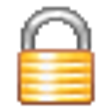
Access Manager
Free