Used GooReader for Windows?
Editors’ Review
We'll admit that the first thing we thought of when GooReader was mentioned wasn't Google Books, though that was the second thing. We didn't bother to explore the first possibility, which is just as well because GooReader turned out to be a pretty nice free e-book reader for Google Books. As you know, Google is into everything, including e-books, and in a big way. It offers quick access to millions of titles, many of them free, and helps you manage your e-book purchases. Its animated 3D graphics give the e-books a realistic appearance.
You'll need to sign in to your Google Account to access Google Books and manage your Library. GooReader opened with its search field containing the word "Life." We added "the Universe & Everything in It" and clicked the Search icon. Seconds later our virtual bookshelf filled with a variety of titles, the first of which was "Life, the Universe and Everything" by Douglas Adams, author of the "Hitchhiker's Guide to the Galaxy" series. That's what we hoped it would find, and it was a good start.
We quickly downloaded the title and clicked Library. The 3D view rotated to display our Library shelf, which contained not only our newly downloaded title but also a copy of "GooReader for Dummies," subtitled "Quick Start Guide." We clicked the Open Book icon, which opened a virtualized view of the first spread of pages. The rendering includes realistic shading and other 3D effects, making for quite a realistic representation of an actual book open on our desktop. We could turn pages with our cursor or by clicking navigation arrows, as well as magnify, zoom, rotate, print, draw on, and export pages.
Some fear that digital media will spell the end of paper books, but Google Books is just the latest venture to demonstrate that electrons are just as good as trees for presenting text and way better for storing it. Far from eliminating books, e-books have placed millions of titles within easy grasp of anyone with an Internet connection and a Web browser. Does that sound like progress to you? It does to us!
What’s new in version 4.5
Explore More

EPUB to MOBI
Free
Send to Kindle
Free
CBR Reader
Free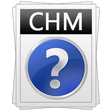
CHM Viewer
Free
InfoHesiveEP
Free
3D PageFlip Standard
Trial version
ICE Book Reader Professional
Trial version
Simple ePub Watermark
FreeBecome An Alpha Male (Preview)
Free
Namo eBook Editor
Trial versionePub to Kindle Converter
Trial version
Illustrated C# For Beginners
Trial version