Used Send to Kindle for Windows?
Developer’s Description
By Amazon.com
Reading your personal documents on a Kindle has never been easierSend personal documents to your Kindle from your PC.From Windows Explorer, simply right click on one or more documents and choose Send to Kindle.From any Windows application that can print, select Print and choose Send to Kindle.Drag and drop, one or more documents onto the Send to Kindle application.Choose to archive documents in your Kindle library, where you can re-download them conveniently at any time.
Explore More

Kindlian
Trial version
EDS ePub Reader
Free
ICE Book Reader Professional
Trial version
Kotobee Author
Trial version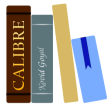
Calibre Portable
Free
Comic Book Reader
Free
Free Comic Book Reader
Free
KDeasy
Free
Any eBook Converter
Trial version
Alfa Ebooks Manager
Free
Visual Bibliotecas
Trial version
Epubor Vitalsource Downloader
Trial version