Flip Powerpoint for Windows
- By Flipbuilder
- Trial version
- User Rating
Used Flip Powerpoint for Windows?
Editors’ Review
Despite the ubiquity of Microsoft Office, it's not outside the realm of possibility that you've found yourself needing to show a PowerPoint presentation using a computer that didn't have PowerPoint installed. Flip Powerpoint is a clever program that solves this problem by saving PowerPoint presentations as flipbooks in a variety of different formats. We think it's a great choice for ensuring that your PowerPoints are accessible no matter where you go.
It's important to note that in order to use Flip Powerpoint, you have to have PowerPoint installed on your machine. Assuming that you do, Flip Powerpoint is extremely easy to use. Simply import your PowerPoint, tweak the slideshow to your liking, and save it in the desired file format. The PowerPoint slides will retain their original formatting, but there are a wide variety of colorful, professional-looking themes to choose from for the page backgrounds. The flipbooks are highly configurable, with options for customizing sound, buttons, colors, speed, and more. The books can be saved as .html, .zip, .exe, or .app files. The resulting presentations appear as virtual books that can be flipped through either manually or automatically, with toolbars that let you view thumbnails of all the pages, zoom in and out, enter full-screen mode, share the presentation, and more. The program comes with a thorough PDF Help file, but we didn't need to consult it; we found the program extremely easy to use without any guidance. Overall, we think that Flip Powerpoint is a great way to convert PowerPoint presentations into attractive virtual flipbooks, and we recommend it.
The unlicensed version of Flip Powerpoint places a watermark on its output. The program installs and uninstalls without issues.
Editors' note: This is a review of the full version of Flip Powerpoint 3.3. The trial version has a limited functionality.
Flip Powerpoint for Windows
- By Flipbuilder
- Trial version
- User Rating
Used Flip Powerpoint for Windows?
Explore More

Word Editor
FreeWindows 365
Subscription
WordFlashPoint
Trial version
Facebook Alarm
FreeVb.Net Notepad
Free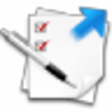
Batch Docx to Doc Pro
Trial versionQuickWrite (English)
Paid
MS PowerPoint Extract Emails From Multiple Presentations Software
Trial version
Excel Convert Files From English To Russian and Russian To English Software
Trial version
Word Restore Toolbox
Trial versionOsmose
FreeJavaWords
Free