File Encryption XP for Windows
- By CP Lab
- Trial version
- User Rating
Used File Encryption XP for Windows?
Editors’ Review
Inexperienced users will encrypt their first files seconds after installing this app, and experienced users will appreciate the program's simplicity and Blowfish security.
File Encryption XP's common folder tree and file list interface are quickly recognizable. A few function buttons sit above the list, but most users won't need them. All functions are available from the right-click menu. That makes encryption a piece of cake.
Merely right-click a folder or file and choose encrypt, or encrypt to EXE. The latter allows users to send the encrypted files to others who need only the password to decrypt the EXE file. Encrypting opens a dialog to enter the password, set the destination folder, and check boxes to wipe the source or create a self-extracting EXE file. Change the settings, and press OK. In seconds you have an encrypted file.
A quick command to decrypt and a function to wipe files round out this easy application. Any user looking to encrypt files, especially files to send to others, will want to take this app on a 30-day test run.
What’s new in version 1.7.315
File Encryption XP for Windows
- By CP Lab
- Trial version
- User Rating
Used File Encryption XP for Windows?
Explore More

NordLocker
Trial versionZeta Crypt Confidential Suite
FreeiCrypt
Free
FFmpegYAG
FreeTK8 Safe
Trial version
Passwords Max
Trial version
pdfFactory Pro Server Edition
Trial versionWindows Password Protect Folder
FreeCrypto
Trial version
MessageLock
Trial version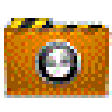
Steghide UI
FreeBizCrypto for BizTalk Server
Trial version