Used CKZ Time Clock for Windows?
Editors’ Review
Time clock software is easy to understand: employees clock in and out on a PC instead of a wall clock. It ought to be easy enough that any employees can use it, no matter what their skill level. And it ought to be free, since the typical small business needs all the help it can get. Few programs can cover all three "oughtas," though. We looked at one that hits a triple: CKZ Time Clock. It's supersimple for employees: click on your name and then click the big Clock In or Clock Out buttons. Employees can check their hours at any time. While it offers a lot of features, some features available in the paid version aren't in the freeware version.
CKZ Time Clock's interface is simple, with a list of employees on the left and a large time and date display on the right. It has two main tabs, Employee Options and Administration. The first tab lets employees check their hours by logging on with a password or their e-mail address. Clicking Activate Administration called up a message indicating that the feature was disabled in the free version. Another button on the interface linked to a paid upgrade. During the initial setup operation, we were able to enter our company information. We could edit this information and set system options by clicking the Administration tab and selecting System Options. The System Setup and Options dialog also let us configure Payroll, Employee, and System Options. Most of the selections include detailed explanations of the choices, something we didn't expect but certainly commend. From the Administration tab, we could add, edit, and activate, deactivate, and reactivate employees, edit their data, and view clocked in employees. Under Reports, we could generate single- and multiple-employee reports or run a payroll summary. Clicking Help opened a support site that included a user's forum and video tutorials.
With contrasting highlight colors and a ribbon-style interface, CKZ Time Clock will look right at home with your other productivity tools. It's easy to add and edit employee and company data, which certainly helps. Better still, it's easy for employees to use. Best of all, it's free.
What’s new in version 4.18
Used CKZ Time Clock for Windows?
Explore More
Intranet Organizer
Free
Simply POS for Car Wash
Trial versionDistrict of Columbia Lease Termination
Free
Findoo Browser for Windows 10
Free
Taskmod
Trial version
Android Phone Creator
Free
IMS Inventory Management System
Trial version
RoloFlex Pro
Trial version
Files Converter
Trial version
MadCap Capture
Trial version
CompTuts Software Screen Capture
Free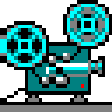
Multi POS for Restaurant (Spanish)
Trial version