Zoom for Windows
- By S2 Solutions
- Trial version
- User Rating
Used Zoom for Windows?
Developer’s Description
By S2 Solutions
Explore More
List Assistant for Microsoft Excel
PaidLoan Assistant for Microsoft Excel
PaidName Splitter for Microsoft Excel
PaidMulti-Column Sorter for Microsoft Excel
PaidMacro Remover for Microsoft Excel
Paid
RECM for Microsoft Outlook
Trial version
TiffanyScreens
Trial version
Amacsoft HTML to PDF Converter
Trial version
Capturelib Screen Recorder
Trial version
Aostsoft RTF to PDF Converter
Trial version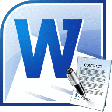
MS Word Contractor Agreement Template Software
Trial versionDirectory Lister for Microsoft Excel
Paid