Used x360soft - Image Processing ActiveX OCX for Windows?
Developer’s Description
Used x360soft - Image Processing ActiveX OCX for Windows?
Explore More

Microsoft Visual Basic 6 Common Controls
Free
Microsoft .NET Framework 1.0 Service Pack 3
Free
Application Center 2000 - Meta-Data Edit Tool
Free
Microsoft Visual J# 2.0 Redistributable Package Second Edition (x86)
Free
Microsoft Visual J# Version 2.0 Redistributable Package
FreeSetup Deployment Wizard
FreeShell Runner (64-bit)
FreeNasser Resource Viewer
Free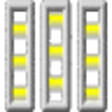
Depeche View
FreeGPS ToolKit Pro
Trial versionInstallAnywhere Standard Edition
Free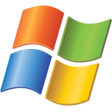
Application Center 2000 - Get Events Tool
Free
