iOS Apps for Utilities & Tools
Top 3 Utilities & Tools Apps for iOS
More Utilities & Tools Apps for iOS
ВПН - VPN Buck быстрый 2025
FreeiOSDodo Mobile
FreeThe Dodo Account Manager application is a live resource for Dodo customers allowing you to keep track of your usage, pay bills on the go and manage...
iOS1.1.1.1: Faster Internet
FreePrivate connection made simple
iOS
m365 downG
FreeManage scooter from the iPhone.
iOS
AppinCar
FreeAppinCar is an application to launch and operate compatible apps in your iPhone on the display audio.The application is for specific car maker...
iOSPicSay Photo Editor Pro
PaidNote:The fun award winning photo editor. Color-correct your pictures and add word balloons, titles, graphics, and effects like distortion. All in a...
iOS
PNB Parivar
FreeKeeping up the pace with PMs Digital India initiative, HRMS mobile app is launched by PNB.
iOSFambase: Live Group Chat
FreeiOSFINDER
FreeFINDER - Die App fr mehr Informationen rund um FINDERAlle Informationen mobil verfgbar - Einfach, bersichtlich, direkt auf Ihrem iPhone/iPad/iPod....
iOSHUAWEI HiLink (Mobile WiFi)
FreeHUAWEI HiLink merges the functions of the Huawei Mobile WiFi and RuMate apps to provide you with a more consistent and simplified management experience.
iOS
Apple iOS 13
FreeIntroduces Dark Mode, Advanced Photo and Camera Features, Sign In with Apple and an All-New Maps Experience
iOS
FileGet
FreeAdvanced file manager.
iOS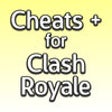
Cheats + for Clash Royale
FreeWant to know the best cards in Clash Royale? Learn unbeatable strategies, about chests, gems, elixir, and cards to make you king at Clash Royale....
iOS
Flashlight for iPhone , iPod and iPad
FreeFeatured by Apple as BEST OF 2012 on AppStore.
iOSAmazTools
FreeThe feature that allows you to flash a custom firmware should only be used by expert users, we do not take any responsibility for its misuse.
iOS
UPCOP
FreeThis is citizen centric mobile application.
iOSPrivate Browser with Adblock
FreeSecure browsing without ads.
iOSMegaphone: turn your device into a microphone
FreeMegaphone is a must have app for your iPhone.
iOS
Apple iOS 12
FreeMake your iPhone and iPad experience even faster, more responsive, and more delightful with a new iOS 12.
iOSPsiphon
FreeAfter helping tens of millions of users get access to the apps and sites they love, Psiphon has launched its first app for iOS.
iOS
Mylink M3Y
FreeThe app for device "Andromax M3Y".
iOSDM Aiplay
FreeAiplay is a multifunctional device with both standard USB and Apple lightning interfaces, support high speed data transmission among computer,...
iOSTestFlight
FreeThe TestFlight app allows testers to install and beta test apps on iOS, tvOS and watchOS devices.
iOSProtonVPN - Fast & Secure VPN
FreeUnlimited private Swiss VPN.
iOS