Used Wondershare DVD Slideshow Builder Deluxe for Windows?
Editors’ Review
Wondershare DVD Slideshow Builder Deluxe takes your photos, videos, and audio tracks and transforms them into DVD presentations. It offers hundreds of transitions, effects, and clipart graphics with which you can create a compelling slideshow that you can then turn into a DVD or export as a file or YouTube video format.
Pros
Ideal for inexperienced users: Wondershare DVD Slideshow Builder Deluxe does not require any intensive user input, just the basic importing of photos, videos, and audio. The application guides you all the way to DVD burning and file exporting.
Wide personalization options: The personalization stage is the application's strongest feature. The many effects and graphics available stimulate your creativity, encouraging you to create beautiful presentations.
File export: Don't let the app's name deceive you -- it can export presentations in several frequently-used file formats and even publish them as videos on YouTube.
Cons
No video editing: Wondershare DVD Slideshow Builder Deluxe is not the best choice for content creators who want to put a truly personal touch on their video presentations. At $59.95, the cost of this app, you are in proper video editing software territory. While other video editors don't usually offer such a wide pallet of effects, they feature many frame editing features, which this software utterly lacks.
No interactivity: We would love to be able to mix our photos and videos in interactive DVD discs.
DVD compatibility issues: The test DVDs we burned were not compatible with our standard home system player.
Bottom Line
Wondershare DVD Slideshow Builder Deluxe targets beginners who want to create nice-looking slideshows with minimal effort. Although it tries to be an all-in-one solution, it lacks the video editing options that are indispensable for making great presentations. Besides, it's quite expensive.
Editors' note: This is a review of the trial version of Wondershare DVD Slideshow Builder Deluxe 6.1.14.
What’s new in version 6.5.1
- Fixed defects found when directly uploading videos to Youtube from the program.
Used Wondershare DVD Slideshow Builder Deluxe for Windows?
Explore More
Sponsored
Adobe Photoshop 7.0.1 Update
Free
StripFile
FreeEasy Ebook Creator
Trial version
Reduce PDF Size
FreeAlamoon Watermark
Trial versionSquare-Up
Paid
VoidWorld
Free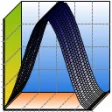
DataScene
Trial versionAMF CD and DVD Jewel Case and Label Maker
Trial versionBPT-Pro
Trial version
3D Landscape for Everyone
Trial versionQuickie Engineer
Trial version