Used WiFi File Transfer for Android?
Developer’s Description
By VillaCat
WiFi File Transfer help you to manager files in your phone on the computer over wireless connection, no USB cable needed.
FEATURES
* Upload or download multiple files at once.
* Delete, rename, copy, zip or unzip files using the Windows File Explorer.
* Runs as a background service.
Only simple steps:
* Ensure your phone and computer connect in the same WiFi network;
* Start WiFi File Transfer by turn on the button;
* Copy and paste the URL noticed into your FTP Client or Windows file explorer, then you scan and manager files in your Phone on your computer.
Tags: file explorer, ftp server
Used WiFi File Transfer for Android?
Explore More
ConfigTool Mobile
Free
All Satellite Dish Receiver Software Downloader
Free
Oscilloscope Pro 2
FreeRiichi Calc - Japanese Mahjong Calculator
Free
Free Wifi Hotspot - Portable Wifi Hotspot
Free
Better Keyboard 8
Free
Learn How To Drive Manual Car
Free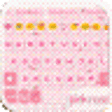
Pink Rose Emoji Keyboard
FreeSprint Gallery
Free
MyWatch Live Wallpaper
Free
Taxi App - Material UI Template
Free
Guide Ring Video Doorbell 2
Free