Used WiFi Ad-hoc Manager for Windows?
Developer’s Description
Q: How does it do that? A: Well, WAHM uses the netsh application that comes with Windows. It passes the required information onto netsh.exe so that you don't have to type it into the command line.
Q: Can WAHM configure the internet connection sharing? A: No, it can't. That is beyond the scope of WAHM. You'll have to do that manually I'm afraid.
Q: Why does it keep popping up those annoying confirmation screens when I press apply/start/stop? A: The netsh application requires admin rights to configure your connection. You can get rid of the annoying confirmation screens by running WAHM itself as an Administrator, so you will only see that prompt the one time when WAHM starts. This also means that if you are a regular user, without admin rights, that you won't be able to use WAHM. Speak to your system administrator about it.
Q: When I set the IP in WAHM, after I start the connection, it doesn't show up. A: If that is the case, click on the Stop button, and then on the Start button. It should then have the IP address.
Q: WHAM doesn't work! Why not? A: Not all network cards and/or USB WiFi dongles support ad-hoc. There is a way to check, refer to the website for the info, or simply Google it. Also, you might not have admin rights on the PC which you are trying to use it, and WAHM requires you to have admin rights.
Q: What else does WAHM do? A: Only what it is designed for. It is a passive application. It does not monitor anything, it does not connect to your network, nor to the internet.
Q: Can I exit WAHM after I have started the connection? A: Yes you can. If you want to stop the connection again, just open WAHM and press the Stop button. The connection will automatically be stopped when you reboot. You'll need to launch WAHM again after a reboot and press the Start button. This is the default behaviour of an ad-hoc connection.
Used WiFi Ad-hoc Manager for Windows?
Explore More

Tagkeys pro
Trial version
AggreGate Device Manager
Trial version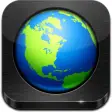
Ping Tools Plus
Free
Cobynsofts AD Bitlocker Password Audit
Trial version
CookieSpy
Free
IPConfig Manager
Free
FoxyWit Ad Blocker
Free
Any Submitter Lite
FreeAcrylic DNS Proxy
FreeAdFreedom
Free
Cobynsofts AD Object Recovery
Trial version
Cobynsofts AD Password Extender
Trial version
