Used Webpage to PDF converter - Web2PDF maker. for Android? Share your experience and help other users.
Developer’s Description
Convert any webpage to PDF document and get offline access on your device at any time.
With Web2PDF you are able to convert webpages to PDF files and store it locally on your device. You can use the "share" function of your browser to send the webpage to the Web2PDF converter.
How it works:
1. Open the webpage in the browser (google chrome, firefox, etc.)
2. Select "share" from the menu.
3. Select web2pdf from the application list
4. The webpage is now converted from html to pdf and you can see a preview of the geneated pdf document
- Choose between color and black/white
- Select the size and orientation of the paper
- All pages or only selected pages
5. Now you can save the generated pdf document on your device.
6. Select name and destination folder and you are done
Used Webpage to PDF converter - Web2PDF maker. for Android? Share your experience and help other users.
Explore More

Russia VPN Private - Openvpn Gate
Free
Net Share - Extend a Wifi network to all devices
Free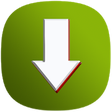
Download Manager For Android (Fast Downloader)
FreeTDL - Video & Clip Downloader for Twitch (Early Access)
FreeBot Designer For Discord
Free
Brightness Slider Control
Free
Magnifier
FreeVPN Ukraine - Get Ukrainian IP or unblock sites
FreeCompass For Direction
Free
TXVPN - Unlimited Free VPN
Free
Remote Control For Airtel Set Top Box
Free
InstaSave - photo & video Downloader for INSTAGRAM
Free