Used Walgreens for Windows 10 for Windows?
Developer’s Description
UPDATE AVAILABLE
- Update now to log in using our new 2-factor authentication process
Featuring Refill from Account and QuickPrints, the Walgreens App makes life a little easier. Refill prescriptions faster and get photo prints in about an hour.
BALANCE REWARDS FEATURES
- Save, earn, redeem, in store and online
- Scan your mobile card at checkout to earn points and apply coupon savings
- Check your point status wherever you are
PHARMACY FEATURES
- Refill from Account - Simply scan the barcode on your prescription bottle for instant refills
- Transfer Prescription - Easily transfer your prescriptions to Walgreens
- Refill Reminders - Sign up to get Rx Text Alerts when it's time to refill your prescriptions
PHOTO FEATURES
- QuickPrints - Print photos from your phone, Facebook, Instagram, OneDrive and Walgreens.com albums. Pick up at your local Walgreens in about an hour
- Photo Editing - Edit your photos using filters and a variety of editing tools
- Poster Prints - Turn your favorite photos into posters
- Canvas Prints- Create beautiful works of art with photos from your phone
SHOPPING FEATURES
- Store Locator - Search for stores quickly and narrow your results by using the store filters feature
There is no charge to download the Walgreens app, but specified rates from your wireless provider and other fees as noted in your Walgreens account agreement(s) still apply.
Features
Refill from Account
QuickPrints
Store Locator
Balance Rewards
Used Walgreens for Windows 10 for Windows?
Explore More
Microsoft Office Professional 2010
PaidWindows 8 Simulator
Free
Forest: Stay focused, be present for Windows 10
PaidEasyWorship
Trial version
Display Calibration for Windows 10
PaidUltimaker Cura
Free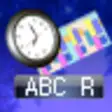
ABC Roster
Free8 Ball Pool - Miniclip
FreeMicrosoft Whiteboard
FreeezCheckPrinting Check Writer
Trial version
Index Cards for Windows 10
FreeDirect APK Downloader
Free