Used VRidge for Windows?
Editors’ Review
VRidge is a free-to-download tool that offers a solution for those eager to delve into PC-powered virtual reality without investing in a headset. This effectively transforms your mobile phone into a SteamVR-compatible virtual reality headset. In this way, you can enjoy playing the games you wish to try.
The setup of Vridge is straightforward and user-friendly, catering to both seasoned VR enthusiasts and curious newcomers. The clear instructions provided for installation and connection via Wi-Fi simplify what might otherwise be a complex technical endeavor. This accessibility is a major plus for this software.
Seamless setup for an immersive VR experience
Getting started with VRidge is surprisingly simple, primarily involving installing the RiftCat client on your computer via Steam and installing this on your mobile device. Once both are launched, the built-in instructions within the RiftCat application guide you through connecting them via Wi-Fi. This integration ensures a relatively quick jump into your virtual adventures. The initial demo version is a smart inclusion, allowing users to verify their setup before committing.
However, while the promise of full head and controller tracking is enticing, the actual performance can sometimes be limited by your Wi-Fi network's stability and speed. Users with older routers or congested networks might experience noticeable latency or visual artifacts, which can detract from the immersion. This dependence on a robust wireless connection is a significant hurdle for some users.
Despite these potential limitations, this undeniably provides a unique and cost-effective pathway to PC VR. It opens up a vast library of SteamVR games and applications to a wider audience, democratizing access to experiences that were once reserved for high-end hardware owners. The ability to use a simple mobile or cardboard VR viewer further lowers the barrier to entry, making it an attractive option for budget-conscious users.
Pros
- Transforms mobile devices into PC VR headsets
- Cost-effective entry into SteamVR
- Simple and clear setup instructions
- Demo version available for testing
Cons
- Dependent on strong and stable Wi-Fi connection
Bottom Line
A promising gateway to PC VR
VRidge stands out as an excellent option for anyone looking to experience PC VR without the hefty price tag of dedicated hardware. Its user-friendly setup and the ability to leverage existing mobile devices make it a highly accessible and practical solution for virtual reality enthusiasts on a budget. It's a testament to how innovative software can broaden the horizons of immersive technology.
What’s new in version 0
- Premium version detection hotfix
Explore More

PlayerPro Music Player HD & Downloader for Windows 10
Free
VUDU Movies and TV for Windows 10
Free
Autodesk SketchBook for Windows 10
Free
IMVU
Free
Retirement Countdown Clock for Windows 10
Free
Astrolog
Free
PBS Video for Windows 10
FreeLIFX
Free
Voicemod
Trial version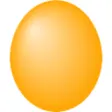
Super Prize Egg
Trial version
AstrologyPandit Multi Chat
Free
The Aaliyah Fan App
Free