VIMap for Windows
- By Valeri Vlassov
- Trial version
- User Rating
Used VIMap for Windows?
Developer’s Description
Explore More
Sponsored
Adobe Photoshop 7.0.1 Update
Free
WonderWebware Screen Ruler
FreeVenus Workstation
Trial version
formZ RenderZone Plus
Trial versionPhoto Resizer
Trial version
Bitnova.PiXy
FreeCornice
Free
LDTEdit
Trial version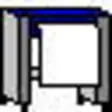
PloView
Trial versionInventor Import for AutoCAD
Trial version
Picazoid for Windows 8
FreePicture Resizer
Free