Used V-Direct (VLC Streaming & Remote) for Android?
Developer’s Description
With more than TEN MILLION downloads, V-Direct is the #1 Video Streaming Player/Remote for Android!
Features:
* Remote control your desktop VLC from your Phone/Tablet (play, pause, stop, volume, fullscreen, change video/song, dvd menu control, change audio tracks, change subtitle tracks, etc.)
* Streaming from Android to Computer (Video, music and photos)
* Its internal video player allows streaming content from the Computer to Android (Video, music and photos)
* Subtitles supported
If you have any question, request or complaint, please don't give the app a low rate, just send us an email and we will answer within a few hours (sometimes within a few minutes!). Be sure we will do our best to solve your specific problem.
To configure VLC in your PC/Mac, just download and run the following script in your PC (only windows):
(Remember running it as administrator the first time: Right click on it and then "Run as Administrator")
http://vlcdirectprofreescript.blogspot.com/2014/03/vlcdirectbat-script-windows-only.html
Windows will ask you permission to make changes in the installation folder and allow VLC to access the network. Those actions are necessary for proper function, please allow them.
What does the script do?
Basically, It starts VLC with its web interface enabled, and passes it some parameters to improve codec finding and rtsp streaming performance.
If you don't use windows, you can follow this connection guide:
http://vlcdirectprofreeconnect.blogspot.com/
Important notes about VideoLan VLC Versions:
RECOMMENDED VLC VERSIONS: 2.2.1, 2.2.0, 2.1.5, 2.1.4, 2.1.3, 2.1.2, 2.1.1, 2.1.0, 2.0.8, 2.0.7, 2.0.6, 2.0.5, 2.0.3, 2.0.2, 2.0.0, 1.1.11
NOT RECOMMENDED VERSIONS: 2.0.4, 2.0.1, versions older than 1.1.11
if you need any specific version of VLC, you can find it here:
http://download.videolan.org/pub/videolan/vlc/
supported formats: avi, flv, mp4, mp3, mkv, wmv, jpg, mpeg, mpg, rmvb, m4v, mov, 3gp, ts, vob. (Some videos in these formats might not work because sometimes PC/Mac VLC can't transcode them into an android supported format -mp4 or 3gp-)
If you are looking for the Official VideoLabs VLC Mobile version, you can find it here:
https://play.google.com/store/apps/details?id=org.videolan.vlc.betav7neon
more info: http://vlcdirectprofreeconnect.blogspot.com/
Attribution for images shown in screenshots:
"Space" by Sweetie187 (http://goo.gl/bshu1c) / CC BY 2.0 (https://creativecommons.org/licenses/by/2.0/)
"Hot Air Balloons" by Nicolas Raymond (http://goo.gl/X9l6Fo) / CC BY 3.0 (http://creativecommons.org/licenses/by/3.0/deed.en_US)
"Glaciar do Mer de Glace" by Denise Mayumi (http://goo.gl/GsXzUV) / CC BY 2.0 (https://creativecommons.org/licenses/by/2.0/)
"Paris Moonlight" by Brin Kennedy (http://goo.gl/ugwSpN) / CC BY 3.0 (http://creativecommons.org/licenses/by/3.0/deed.en_US)
Used V-Direct (VLC Streaming & Remote) for Android?
Explore More
Sponsored
Adobe Acrobat Reader: PDF Viewer, Editor & Creator
Free
iMediaShare - Photos & Music
FreeMScopes for USB Camera / Webcam
FreeAZ Screen Recorder - No Root
Free
SAXX Video Player : All Format Video Player
Free
Video Downloader with VPN
Free
WG-M1
Free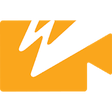
Wowza GoCoder
FreeAny Cast
Free
Ganesh Chaturthi Video Maker With Music
Free
HD Video Player Pro - Video Player All Format
FreeDownload Twitch Videos - VOD & Clips Downloader
Free