Used USBMoney for Windows?
Editors’ Review
USB money...now that's what we call a peripheral! While USBMoney is free software, not free money, using this personal finance manager might make you think you're finding free money if it helps you keep more of what you earn. USBMoney is a portable personal finance manager that is designed to keep all your financial details in one place, such as a USB drive, memory chip, or other devices or media. Since it's completely portable, it can run on any Windows machine. It imports and exports data as CSV/QIF files, so it's completely compatible with Quicken, Microsoft Money, and other popular tools. It handles multiple currencies and can download up-to-date exchange rates online.
We extracted USBMoney's zipped executable and clicked it to open the program. USBMoney uses a simple, intuitive split view, with Current Account data separated from Transactions Pending by a toolbar. The table headings are similar in each view and include Date, Detail, Source, Destination, Action, Category, and Amount. There are two ways to enter one's financial data in USBMoney: import it, or enter it manually. DWe started by clicking Credit under Current Account, which called up a wizard-like box for entering and saving our account details. The ebit, Transfer, and other controls on the toolbar all used wizard-like pop-ups that made entering detailed data quick and easy. Under Transactions Pending, we clicked Add Transaction, which involved a process similar to the Current Accounts. We were impressed with the list of world currencies; apparently, USBMoney handles all of them. When we'd entered all our balances and debits, USBMoney displayed our available cash until next payday, cash account balance, total, and balance in a summary field, while the Transactions Pending displayed our total debits until next pay.
The program downloads with an indexed Windows-style Help file, but we couldn't open it, and attempts to render the product's Web page failed in three up-to-date browsers, so we were unable to get any help that way. But USBMoney isn't a challenging app--far from it. It's designed to be quick and easy to use, and that's how we found it to be.
What’s new in version 4.0-build-783
Version 4.0 Build 783 adds Windows 7 Support.
Explore More

Financial Calculator
FreeJob Service Invoice Template
FreeComputer Service Invoice Template
Free
Digital Accounting
Free
ReconciliationWizard
Trial version
BusinessManager
Trial version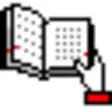
Lucid Reserve Study
Trial versionCheque Express Enterprise
Trial version
HCFA-1500 EDI Clearinghouse
Trial versionStockQP Analytics
Trial version
Business Accountz
Trial version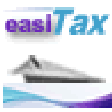
EASITax for 1099 and W2 Forms
Trial version
