Used UniFi for iOS?
UniFi Analysis
AI Assisted Content ·
Not written by CNET Staff.
UniFi Network is a free productivity application designed for iPhone users, focusing on calendar and time management functionalities. This software allows users to manage their networks efficiently, providing insights into device performance, network status, and alerts for any issues. It is particularly beneficial for users overseeing multiple devices, enabling streamlined control and monitoring from a mobile interface.
The application supports iOS versionsand above and is currently available in multiple languages, including Catalan, Czech, and Danish. With its user-friendly design, UniFi Network facilitates easy navigation and access to essential network features. Users can track their network's performance and receive notifications, making it an invaluable tool for both personal and professional use.
Explore More

Free Simple Todo List
Free
Fence Builder
Paid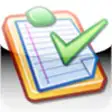
Task Coach
Paid
Note It Do It
Free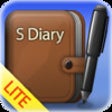
S-Diary Lite
Free
iCards HTML
FreeFantastical 2 for iPhone - Calendar and Reminders
FreeHabitica: Stay Motivated with a Gamified Task Manager
FreeBlur: protect your passwords, payments and privacy
FreePrayerMate - Christian Prayer App
FreeFlora - Stay Focused 2gether
FreeProtonMail - Encrypted Email
Free