Used Trim Video, Add Audio To Video, Cut Silent Video for Android?
Developer’s Description
This application is for cutting video. Using this Video Cutter you can easily remove unwanted part of video. With this you can easily cut your video from starting point to ending point.
With this Video Cutter-
You can easily remove audio from video.(Mute Video)
You can add your favorite music to a video (Add Audio)
You can easily remove unwanted parts of video
Video Cutter is easy to use and free app for video cutting,
Feature:
> Easily remove audio from video(No sound).
> Easily add your favorite music in video(Add Music).
> Trim your favorite video part.
>You can share these videos to social network like Facebook, Gmail etc
> Save & Delete
How to USE?
> Select videos from your gallery / Camera
> Select starting and ending points of video
> Select music option (Mute Sound, original sound, External music)
> Click on "Save" Button
> Wait for complete process
> Easily Share your trim video With your Friends
Used Trim Video, Add Audio To Video, Cut Silent Video for Android?
Explore More
Sponsored
Adobe Acrobat Reader: PDF Viewer, Editor & Creator
Free
DVD Player+
Free
4k Video Player
FreeRemote control for tcl
Free
4K HD Video Player
Free
TV UK
Free
HD Video Downloader For All 2019
Free
Reverse Video
Free
Live TV
Free
MEGOGO for mediaplayers
Free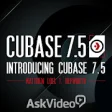
Intro Course For Cubase 7.5
PaidRemote control for sharp
Free