Used Toolsoft Audio Manager for Windows?
Editors’ Review
With so many music management tools out there, why isn't there one that's not flashy or pushy but instead emphasizes versatility and performance? There is, and it's called Toolsoft Audio Manager. This freeware sports an intuitive, Explorer-like interface and support for nearly any digital audio format you can name, plus many video formats, as well as the ability to manage large libraries of files in a familiar environment.
In a sea of iTunes wannabes and slick, dark interfaces, Toolsoft's strong resemblance to a native Windows feature will be welcomed by many. Aside from a media player beneath the main window, it's basically standard-issue Explorer, with a tree view in an expandable left-hand panel and a gridded main pane. Toolsoft's advantage is in handling and managing a wide range of audio formats, including AAC and AAC+, OGG, and lossless APE, FLAC, and TTA. Its widespread compatibility with existing music collections means no need for large-scale file conversions and no hunting for codecs online. The Explorer-style interface seems ideal for widely dispersed music collections. We simply browsed to a directory and clicked through to the appropriate file. Right-clicking individual files let us open its ID3 tag as well as copy, delete, or rename it. When we played a file, its name, counter, and other data appeared in yellow inside a black rectangle, a nice look that doesn't violate Toolsoft's muted approach. The only item on the Options menu is Input Format, which let us configure the sample rate, bits per sample, and number of channels (1-6) for raw PCM digital audio. The Web-based Help file was a work in progress and unavailable to us, but the program's HTML-based log files opened inside our browser, which seems like an efficient setup.
If you've been looking for a compact, versatile music organizer that doesn't take over your files, libraries, and playlists like some bulky well-known (or in some quarters, notorious) programs that shall remain nameless, and you like to manage your libraries based on their actual locations in Windows as much as the ability to play all kinds of files, try Toolsoft Audio Manager.
What’s new in version 1.71
Used Toolsoft Audio Manager for Windows?
Explore More
Sponsored
Adobe Photoshop 7.0.1 Update
Free
TextAloud
Trial versionVIA Vinyl AC'97 Codec Combo Driver
FreeAbsolute Pitch Trainer
Trial versionRoyalty Free Christmas Music Pack
FreeBlue Cat's Freeware Pack
FreeMozart 2005
Trial versionExpressivo
Trial version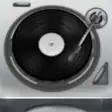
DJ Party Mixer ADV GAME for Windows 10
Paid
4Videosoft iPhone 4 to Computer Transfer
Trial versionEasy-Pro Midi to Audio Converter
Trial versionbs-1
Paid