Used TML for Windows?
Editors’ Review
This could be a useful monitoring tool for laptop users, but it falls short of expectations. If this program worked well, you'd see TML's basic interface only once. After install, you'll need to first register for a username and password at the publisher's Web site. However, we found that we had to enter our username and password every time we restarted our system.
If you're connected to the Internet, when you enter your username and password and click Test Connection, you'll receive a confirmation message and the option to Go Silent. Choosing that option should hide the program, but some of our testers had difficulty getting the program to accept Silent Mode. The program oddly saved a text file with the tester's username and the word silent. If you try restarting TML, the program fails to show an install dialog, but adds a process that uses about 12,000KB of memory. The program checks in at seemingly random times to update your laptop's current IP address. It lists the IP address, and the time of check-in, but the time format is Coordinated Universal Time and there's no option to pick another time format.
The major problem with this application is that a thief isn't going to enter your username and password to enable IP logging. Another downside is you must depend on the TML staying live. Also, there isn't a simple way to uninstall the application from your system. The bottom line is that there are too many problems to recommend this freeware as a way to help safeguard your laptop.
What’s new in version 1.01
Explore More

SoftFuse Password Generator Pro
Trial version
GFI WebMonitor for ISA Server
Trial version
IPSwapper
Trial version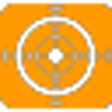
NoTracks Anti-Tracker
Trial version
GrekSoft Advanced Screen Locker
Free
mSecure for Lenovo for Windows 10
Free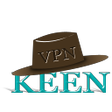
KeenVPN
Trial versionCS Wiper
FreeVersatil-ID
Trial version
Passwords8 for Windows 8
Paid
GFI EndPointSecurity
Trial version
Text Encrypt for WhatsApp for Windows 10
Free
