TimeStamp for Windows
- By Data Summer
- Trial version
- User Rating
Used TimeStamp for Windows?
Editors’ Review
Download.com staff
Pros
- Automatically timestamps entries and updates
- Records who made changes to the spreadsheet
- Useful for tracking various data logs
- Enhances spreadsheet accountability
Cons
- Functionality limited to Excel
- No mention of advanced user management
Explore More
e-Organizer
Trial versionCabaret Stage
Trial version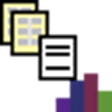
WorkSheet Manager
FreeEasy Address
Trial versionBudget Calculator
FreeDesktop-3D Notes
Trial versionLog viewer
Trial versionSharePoint Cascaded Lookup
Paid
Strip HTML Tags From Multiple Files Software
Trial version
MS Word Remove Headers and Footers From Multiple Documents Software
Trial version
Aostsoft PDF to PowerPoint Converter
Trial versionOffice2Go (office 2003)
Trial version