Used The Polite Pointer for Windows?
Editors’ Review
A simple tool aimed at hiding the mouse pointer while typing, this software in truth offers little more than what Windows contains as standard features. Its main task is a simple one, making the mouse pointer invisible in any application, so that it won't be a distraction. It also can be set to move the pointer with every keystroke, to remove it from a form you're typing in, for example. However, the hidden-pointer function can be set in Windows, and the second function can actually slow your work down as the pointer reaches the side of the screen.
The software also has the ability to hide the taskbar and launch a screensaver, again standard features in Windows. Its main novelty is the ability to hide all desktop icons, a potentially interesting privacy feature, retrieving them by pressing the ESC key.
On the whole, we don't see this program as improving much on Windows' own options, though it uses a considerable chunk of system memory. However, if these precise features are attractive, this bundle may be worth a try.
Used The Polite Pointer for Windows?
Explore More

Font Install and Backup
FreeFontViewOK Portable
Free
dp4 Font Viewer Portable (32-bit)
Free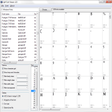
dp4 Font Viewer Portable (64-bit)
FreeCalifornia Icon Pack
FreeStandard Logistics Icons
Trial versionColorSniffer
FreePrecisionID.com PDF417 Font Package
Trial version
Type Light
Free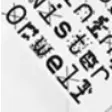
ZXX
Free
Scanahand
Trial version
SewWrite
Trial version
