Used Talk For Me - Text to Speech for iOS?
Talk For Me - Text to Speech Analysis
AI Assisted Content ·
Not written by CNET Staff.
Talk For Me - Text to Speech is a utility application designed to facilitate communication by converting typed text into spoken words. Users can input text directly or utilize one of six customizable buttons to generate speech via their iPhone or iPad. A notable feature is the app's ability to automatically transmit spoken text during phone calls or FaceTime conversations, enhancing communication ease and accessibility.
The app supports numerous languages, including English (various dialects), Chinese, Dutch, French, German, Hindi, Japanese, Korean, Portuguese, and Spanish, making it versatile for a global user base. Additionally, it provides a visual display of the spoken text, aiding those with hearing impairments. Talk For Me - Text to Speech operates without requiring an internet connection and is free of advertisements, ensuring a seamless user experience.
Used Talk For Me - Text to Speech for iOS?
Explore More
HTML Viewer Q
FreeMelon VPN - Easy Unlimited VPN
FreeNotebook for Golf Clash
PaidVPN 4U: Fast Hotspot VPN Proxy
Free
DotsVPN - Unlimited Secure VPN
Free
Phone Alarm LE
Free
PocketMeter
Paid
Persian Farsi Email editor (Color, fonts, format and size) Keyboard
Paid
OTP Generator
Paid
Ohm's Law Calculator
Paid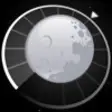
Perpetuum - Moon Phases
Paidbootmod3
Free