Used SysInfoTools Deleted File Recovery for Windows?
Developer’s Description
By SysInfoTools
Used SysInfoTools Deleted File Recovery for Windows?
Explore More
Astrology Explorer 3D
Trial version
IISLogViewer
Trial versionRegistry Enabler & Disabler
FreeEquinal
Trial versionFormula Calculator
FreePnP TEAC USB FDD
Free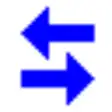
Synchrocopy
Trial versionPocket Consult in Cardiology
Paid
SATAK Splitter Enterprise Edition
Trial versionLucent Technologies Soft Modem AMR
Free
Best Vista Tune Free
FreeZapICD
Paid