Used spacedesk (remote display) for Android?
spacedesk (remote display) Analysis
AI Assisted Content ·
Not written by CNET Staff.
Spacedesk is a free Android application that transforms your mobile device into a secondary display for Windows PCs. This productivity software enables users to extend their screen space, allowing for increased multitasking and improved workflow. By connecting your Android device to a Windows PC or tablet, you can effectively manage your tasks across multiple screens, whether you are at home or on the go. The user interface is designed for ease of use, ensuring that users can quickly set up their devices without extensive technical knowledge.
This application supports various display resolutions and is compatible with a range of Android devices. Spacedesk operates through a wireless connection, eliminating the need for cumbersome cables. It also offers features such as touch input for enhanced interaction on the secondary display. With its straightforward setup process and versatile functionality, Spacedesk serves as a valuable tool for professionals seeking to optimize their productivity.
Used spacedesk (remote display) for Android?
Explore More
Imba VPN - Быстрый ВПН Прокси
FreeAward VPN
Free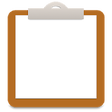
Simple Notepad
FreeXfinity xFi
Free
EWP 2014 Electrical Wiring Pro
PaidWPS Office - Word, Docs, PDF, Note, Slide & Sheet
FreeSejda Pdf Editor - Edit Scan
FreeSnapVisionary
FreeQRclima App para técnicos HVAC
FreeAscend Habit Tracker
FreeKeyBypass - Auto Link Bypasser
FreeGeosphere IN
Free