Used Sophos Mobile Security for Android?
Editors’ Review
Sophos Mobile Security earns top marks on malware protection -- for free. The Android antimalware app can help track down a lost device, password-protect apps, check on which apps may be compromising your privacy, and manage passwords. What's not to like?
Pros
Scans: The Sophos virus scanner can check on-demand, or you can schedule scans. It also automatically checks new or updated apps you install. It lists potential threats, and notifies you if an app is clean or acts suspiciously after a scan.
Free: Unlike other popular, effective Android antivirus apps -- which offer virus scanning for free but charge for related security tools -- all of Sophos' security and privacy tools are free, with no annual subscription. The company's focus is on enterprise customers, and its mobile app serves as a loss leader.
Light on the scare tactics: The app takes an understated approach to alerting you to possible issues, with easy-to-understand notifications and no excessive warnings.
Top scores on malware detection: AV-Test -- an independent security and antivirus testing and research firm -- gave Sophos Mobile Security perfect scores on Android malware detection in recent tests.
Companion security and privacy tools: Along with malware protection, the app offers a range of protection tools: Locate a misplaced phone, remotely change the screen lock, and remotely perform a factory data reset if the phone is unrecoverable. Whitelist and blacklist numbers and contacts. And protect specific apps via a PIN, password, or fingerprint. And the app can warn you about malicious websites. The app also offers a password manager, a monitoring tool to keep track of different app permissions, and a QR code scanner that checks any embedded URL for malicious or inappropriate content.
SEE: The 7 Best Antivirus for Android to Keep Your Phone Secure
Cons
Could be organized better: It's a small quibble, but the the main sections of the Sophos app could be better organized around the tasks you are most likely to perform.
Bottom Line
Sophos's Mobile Security app for Android covers just about everything you'd want for guarding your phone's security and your own privacy, all for free. The app's understated approach stands out in a field of fearmongering security apps, but it could do a better job of foregrounding the tools you use most often.
What’s new in version 9.7.4042
- New Wi-Fi Security feature. Check your connection for man-in-the-middle attacks.
- New third-party enrollment: This app can be managed by Sophos Mobile even if the device is managed by a different EMM system.
Used Sophos Mobile Security for Android?
Explore More
MIUI Downloader Pro
FreeSensor Kinetics Pro
PaidTime NetSpeed Monitor: Internet Speed Meter for TV
FreeElegant Teleprompter Pro
PaidGTR Video Player
Free
EMP Meter
Free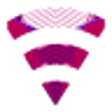
SWIFI | Auto Switch Best WiFi
Free
APK Parser
FreePhoto Recovery Beta
Free
Smart Cooler - Cooling Master
FreeMyToyota
FreeIntrace - Visual traceroute
Free