Used Snappy for Windows?
Editors’ Review
Snappy captures full or partial screenshots quickly and accurately, and lets you save or export them from a highly intuitive interface. No matter why you need a screenshot or what you're trying to capture, this tool will get it for you in the blink of an eye. It's fast, efficient, and very easy to use. It is also available in English, Italian, Russian, or Swedish.
Snappy's interface features four buttons across the top of the screen that let you select what you'd like to capture. For instance, you can choose a shot of the whole desktop area, the active window, a particular object, a Web page, or a specific section of the screen. Whatever you choose immediately appears on the right side of the window, while a brief description of it shows up on the left. If you want to adjust the color balance, brightness, or contrast of a capture, you can access sliding scales for that along the right side of the screen.
You can also set Snappy to record a screenshot at a particular time or at set intervals. Images can be exported in various formats, including BMP, JPEG, PNG, PDF, XML, and AVI, and you can also send them in an e-mail through the app. Another nice feature of this app is the ability to set your own shortcut keys for the various types of captures. Snappy is useful for both beginning and advanced users. The free version is full-featured, runs well, and delivers on what it promises. If you're looking for a new screenshot capture program, this one is worth a try.
What’s new in version 1.5.6
Explore More
Sponsored
Adobe Photoshop 7.0.1 Update
Free
ArcSoft Panorama Maker
Trial version
Myscreen.im
Free
FotoSketcher Portable
Free
CloudShot
FreeNetdesigner
Free
Ultimate Duplicate Photo Finder for Windows 10
Paid
Video Editor Music - No Crop Blur Background for Windows 10
Free
LuJoSoft PaintAlbum
Free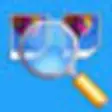
Abonsoft Image Compare
Trial version
PS To TIFF Converter Software
Trial version
Topaz ReStyle
Trial version