Used Shruti Carnatic Tuner for Android?
Developer’s Description
Shruti helps to tune your instruments or voice to accurate Carnatic swarams. It automatically detects the swaram by listening to your voice or instrument. It visually helps to accurately tune to swarams in any sthayi.
How perfect is your singing or playing of swara sthanas? Sing or Play and this app will instantly show which swaram.
Shruti also provides reference tones. Sa (Shadjam), Ma1 (Suddha Madhyamam) and Pa (Panchamam) for all katta (aka key, shruti or mane) in four sthayis are in-built. If you need other swarams, they are available through an inapp purchase. The reference tones provided are clear and mathematically accurate for Carnatic music.
You can use it to tune any musical instrument: Violin, Veena, Tambura, Mridangam, Mandolin, Chitraveena, Flute and even Guitar. Vocalists can also use the reference tones for practice and to check their intonation as well.
Pure carnatic Swara sthanas. Not Western Equal Temperament intervals.
Automatic incoming swaram detection for Sa, Pa and Ma1.
Accurate and clear reference sounds for Sa, Pa and Ma1.
Works for any instrument or voice in any sthayi.
Supports all kattai / shruti / mane.
Facility to fine-tune for in-between kattai frequencies.
All of these features are free and fully functional. Advanced features are available as inapp purchases. #SupportCarnatic
Crafted for Carnatic Music by Kuyil.
FAQ
===
WHY DO YOU NEED MICROPHONE / RECORD AUDIO PERMISSION?
To be able to detect and show you the swarams, the app needs to listen to your singing or playing through your device's microphone. This requires microphone permission, sometimes referred as Record Audio permission.
HOW DO I USE THE APP?
1. Set your kattai / shruti / mane first through the orange circular button.
2. Just sing or play, the app will show you which swaram. If you are close to a swaram, it will indicate below the swaram button. Swaram button will animate once you sing or play that swaram perfectly.
3. If you want to hear, how the swaram sounds like in the selected kattai, tap the swaram button. You can stop it by tapping again.
IS THIS A SHRUTI BOX?
No. It is a tuner app. It is meant to help tuning of instruments accurately. Vocalists can also check their singing accuracy.
I AM SAYING 'Sa', BUT IT IS NOT SHOWING 'Sa'?
This app does pitch recognition; but will not consider the words. So if your singing matches the frequency of Sa swaram, it will show. Of course, first you should set your kattai / shruti / mane correctly.
WHEN I PLAY NOTE C ON MY KEYBOARD, THIS APP DOES NOT SHOW 'Sa'?
Note C on keyboards corresponds to 'Sa' in kattai 1. So first set the kattai to 1, then try. It will work as expected.
WHAT DO YOU MEAN BY "PURE" CARNATIC SWARA STHANAS?
The frequency ratios of Carnatic swarams are different from Western Equal temperament (used in Keyboards and Harmoniums). Shruti Carnatic Tuner is based on authentic frequency ratios of Carnatic music. This is what we mean when we say Pure carnatic swara sthanas.
WHERE ARE THE OTHER NOTES? ONLY SA, MA1, PA ARE PROVIDED.
These swarams are sufficient for tuning most instruments. All other swarams are provided as an optional premium feature.
WHY DO I SEE ADS?
Ads help to keep our lights on while we make apps for carnatic. We are careful not to frustrate you with intrusive ads.
HOW DO I GET RID OF ADS?
You can make a simple in-app purchase which will remove ads. Thanks for your direct support.
WHAT HAPPENS WHEN I UNINSTALL AND REINSTALL THE APP OR CHANGE THE PHONE? SHOULD I PURCHASE PREMIUM FEATURES AGAIN?
No. Once you make the purchase, the feature is yours "forever". No need to purchase again. You can uninstall and reinstall the app any number of times. No need to purchase the same feature again. Your purchase will be remembered always. This is true for any purchase.
HOW DO I REPORT A PROBLEM OR PROVIDE FEEDBACK?
You can do it through menu at top right of the app. You can also email to shruti@kuyil.org
Used Shruti Carnatic Tuner for Android?
Explore More
Sponsored
Adobe Acrobat Reader: PDF Viewer, Editor & Creator
Free
Modern Talking Songs Mp3
Free
Judas Priest Android
Free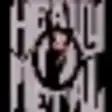
Rock And Metal Radio Free
FreeVocalizzo Lite - Vocal Warm-up
Free
Scorpions - OFFLINE MUSIC
Free
Hip Hop Rap Music Radio
FreeVoice Recorder
Free
Soul Music Radio Stations Free
Free
Nyimbo Za Mulungu (Chewa Hymns)
FreeSargam - Discover Music
FreeOne World Radio - Tomorrowland
Free