Used Shotwell for Windows?
Editors’ Review
Download.com staff
Pros
- A breeze to use, Shotwell organizes your photos in an easy-to-understand timeline view.
- A tad quirky, but the app has a nifty 'red-eye' removal tool for those unflattering shots!
- Features a decent range of editing tools to tinker around and fine-tune your images.
- You can conveniently publish and share photos directly to social media platforms from within the app.
- Supports raw image files which is a big plus for serious shutterbugs.
Cons
- Sadly, there are no options for creating albums or categorizing photos within the software.
- The application lacks any form of advanced photo editing features such as layers or masking.
- While it's great that you can share directly on social media, unfortunately, only Facebook and Flickr are supported.
- Some users have noted that its performance can be sluggish when handling large image libraries.
- One drawback is the lack of updates and new features being added by the developers - they seem pretty quiet on this front!
Used Shotwell for Windows?
Explore More
Sponsored
Adobe Photoshop 7.0.1 Update
Free
Collagerator
Free
Free Photo Noise Reduction
Free
Easy White Balance Corrector
Trial version
Smideo
Trial version
Time-Lapse for Windows 10
Free
Anime Indonesia for Windows 10
Free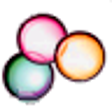
FileStream pcPhotos
Trial version
Voice Over & Recorder for Windows 10
FreeCheez
FreeSort My Photos
Trial version
Easy CR2 Converter
Trial version