Used SetPriority for Windows?
Editors’ Review
Download.com staff
Explore More
Network:Intel (R) PRO/Wireless 2200BG ... Driver
FreeBluetooth Virtual COM8
Free
Milouz Market
FreeWIN2KA14.exe
FreeShutDownTimer
Free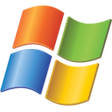
Vulnerability in Microsoft Internet Security and Acceleration Server 2000 H.323 Filter Could Allow Remote Code Execution (81645...
Free20040826085652593_NM40_WLANDrv2100_WinXP.exe
FreeITE IT8212 ATA RAID Controller
Freewlan11bdrive_xp.zip
Free20040826085652593_NM40_WLANDrv2100_Win2K.exe
FreeSafeGuard
Paid
SRS-Root
Free
